Publishing with Filezilla
Here are sample settings for publishing your site with Filezilla. Replace my last name with yours in the following examples.
Host: jtc372.host
Username: oconnor@jtc372.host
Password: YourPassword
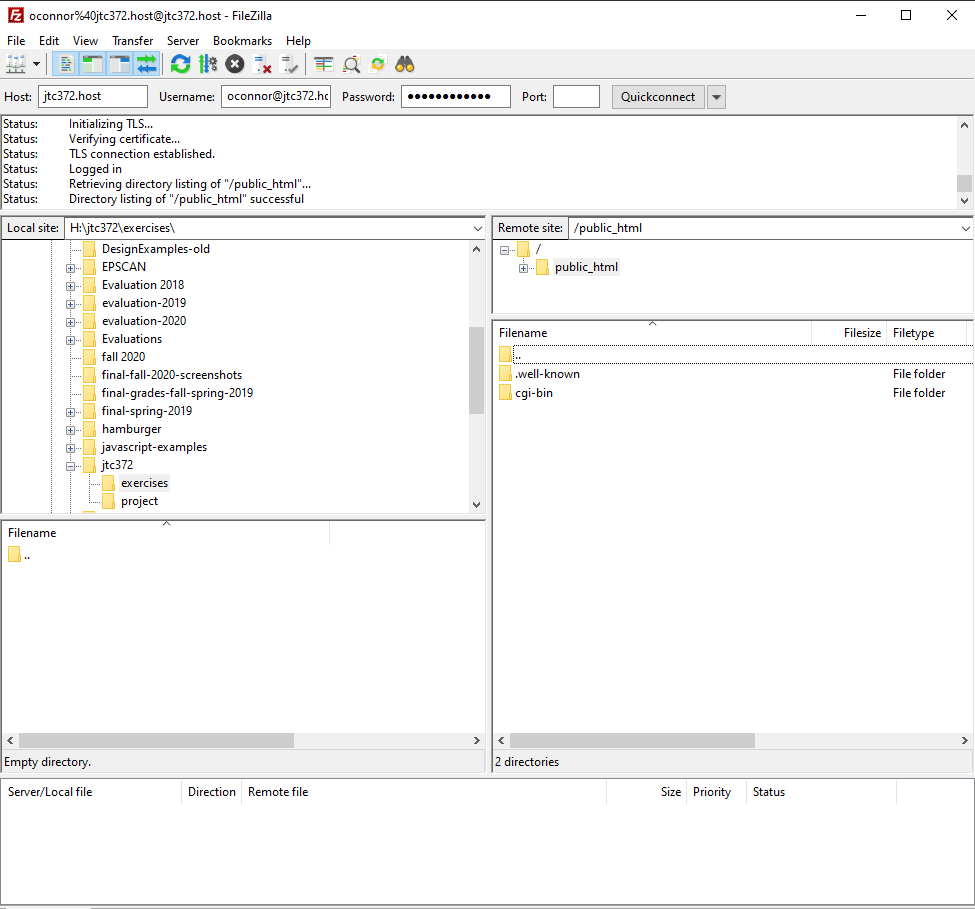
Select appropriate source folder on the left (e.g., for exercises /jtc372/exercises).
Note: Your jtc372 folder may be on a different drive. Just use the folder icon to find our exercises folder
Select appropriate destination folder on the right (e.g., for exercises /public_html/exercises).
Notes
- Most of you have a hosting account on my server with URL lastname.jtc372.host, and id lastname. If we had to assign a different URL and id, you'll need to adjust accordingly. Please save your password somewhere safe.
- This is set up to publish contents of local folder E:\jtc372\exercises into public_html/exercises on the server. When you move to your project, the addresses will be E:\jtc372\project and public_html/project
